Using the AI Content Helper in Ahrefs can significantly enhance your writing process.
This tool helps you create content that covers essential topics related to your target keywords, ensuring your writing is both comprehensive and effective.
Instead of focusing solely on keyword density, the AI Content Helper evaluates how well your content aligns with what search engines and readers expect.
By leveraging this tool, you can receive real-time suggestions on improving your articles while you write.















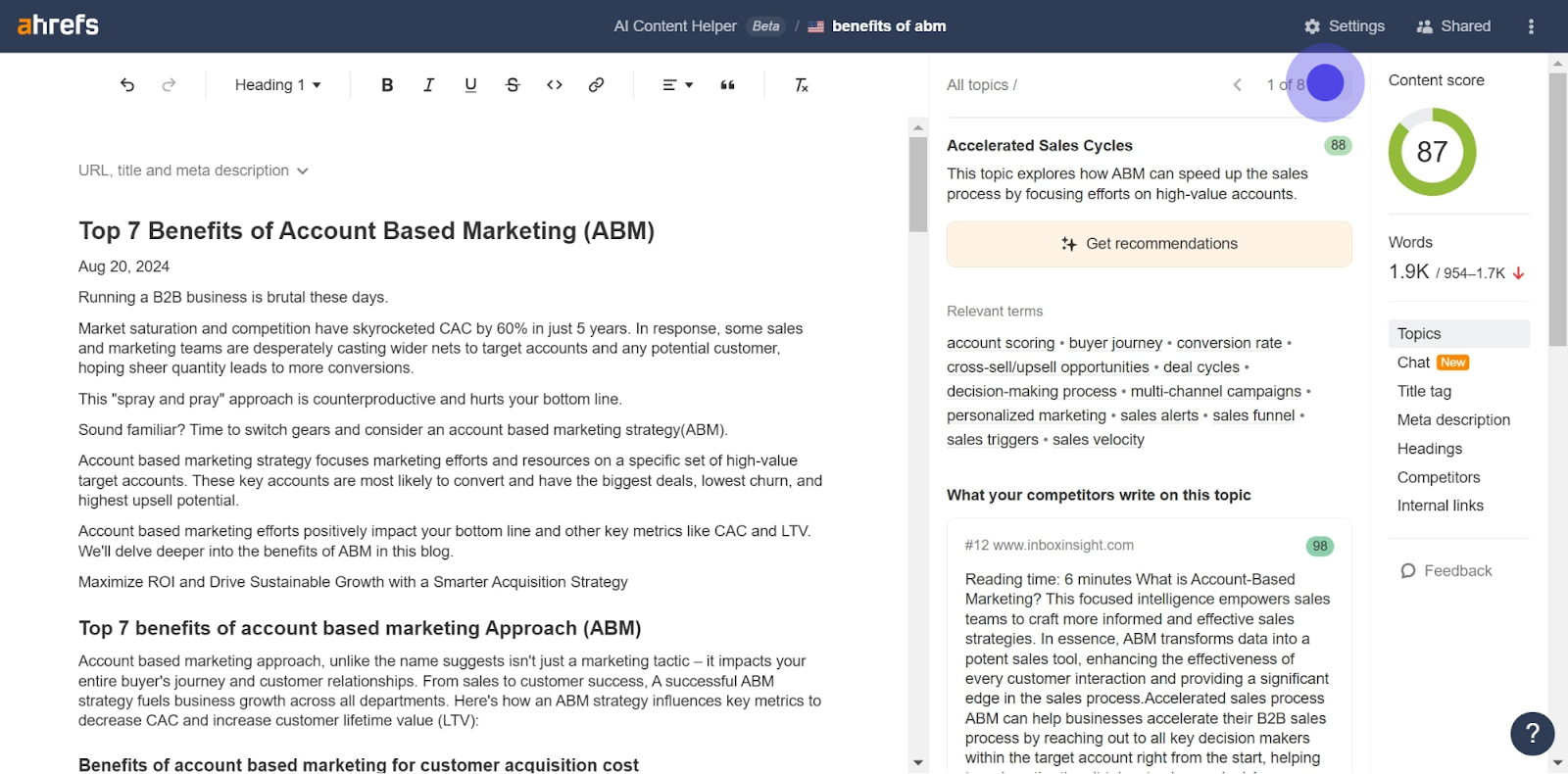





Using the AI Content Helper in Ahrefs can significantly improve your writing process. This content optimization tool assists you in crafting high-quality content that aligns with search intent.
To get the most out of content optimization tools like Ahrefs, combine their insights with your own research and creativity. Avoid relying on the tool alone. Instead, use it as a guide to enhance your writing.
The AI Content Helper is not just about adding more keywords. It's about creating comprehensive and engaging content. This approach leads to better performance in search engines.
Incorporate the feedback from the AI tool into your writing process. This will help you create content that not only ranks well but also provides value to your readers.
By leveraging content optimization effectively, you will see improvements in both your content creation speed and quality.
.svg)
To begin using the AI Content Helper, log in to your Ahrefs account. From there, select the “Content” section and choose “AI Content Helper.” Enter your target keyword and the tool will provide insights on core topics to cover.
.svg)
The AI Content Helper scores your content based on topic coverage and relevance to your target keyword. It assesses your headings structure and internal linking to ensure that you address user intent effectively. This helps enhance your SEO metrics and improves your chances of ranking well in organic search.
.svg)
Yes, Ahrefs provides support for new users. You can find guides and tutorials in the Help Center. Additionally, there are video resources that walk you through the features and best practices for making the most of the AI Content Helper.
.svg)
The AI Content Helper works well with other Ahrefs tools like Keywords Explorer and Site Explorer. You can use competitor data to identify topic gaps and get insights from top-ranking pages. This integration allows a comprehensive approach to improve your content strategy.
.svg)
Yes, the tool can suggest relevant topics based on your target keyword. It identifies core topics and helps you filter keywords based on search intent. This feature ensures that your content aligns with what users are searching for, avoiding issues like keyword stuffing.
Join 70+ successful B2B SaaS companies on the path to achieving T2D3 with our SaaS marketing services.