Batch analysis using Ahrefs is a powerful way to streamline your SEO efforts. With this tool, you can analyze multiple URLs at once, which saves you valuable time and provides insights into your website's performance.
By using Batch Analysis, you can easily pull crucial backlink metrics for up to 200 URLs in a single report.
This approach is especially beneficial for marketers and website owners looking to understand their competition or improve their strategies. You’ll gain insights like Ahrefs Rank, Domain Rating, and the number of backlinks, all of which can guide you in making informed decisions to enhance your SEO efforts.
Understanding how to effectively use this tool can set you apart in the digital landscape. Armed with the right analysis, you can focus your efforts where they matter most, leading to better rankings and increased traffic to your site.



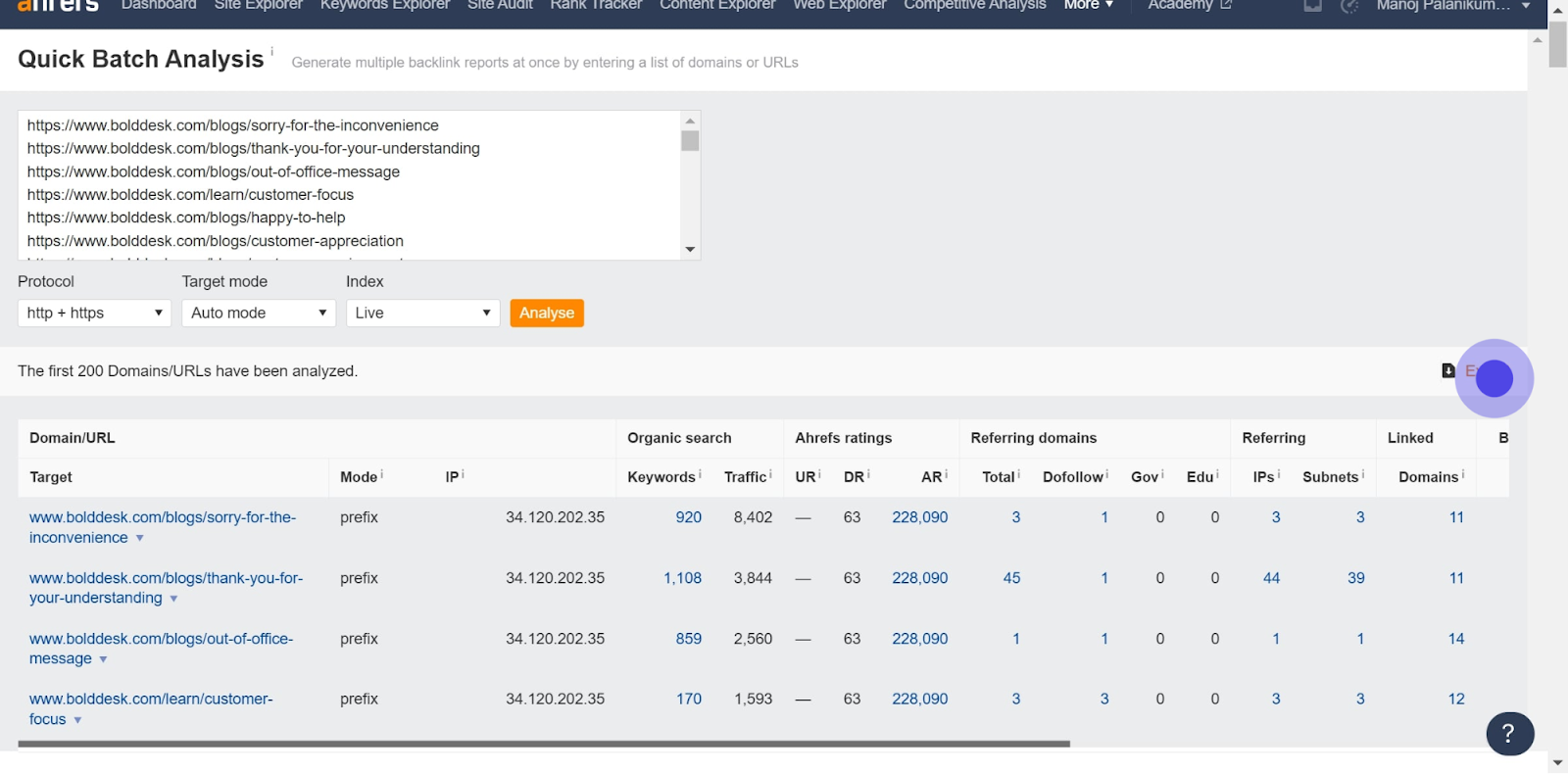
Using Ahrefs for batch analysis can significantly enhance your SEO strategy. This tool helps you analyze multiple URLs efficiently.
You can also use a sitemap to streamline the process. A sitemap provides a clear overview of your website’s structure. By including all relevant URLs, you make it easier to analyze them in bulk.
Simply paste your list of URLs into the batch analysis tool. This allows you to generate comprehensive reports quickly.
Take advantage of the results to refine your SEO tactics. Focus on high-performing pages, and optimize where necessary.
Using Ahrefs effectively empowers you to make informed decisions. This approach can lead to better rankings and increased traffic over time.
.svg)
To perform batch analysis in Ahrefs, you start by accessing the tool and selecting the "Batch Analysis" option. You then copy and paste your list of URLs, up to 200 at once. After submitting the URLs, Ahrefs generates a report showing various SEO metrics like backlinks, domain ratings, and organic traffic.
.svg)
Yes, you can conduct batch analysis specifically for backlinks using Ahrefs. This tool allows you to see the backlink profiles for multiple URLs at the same time. You can evaluate the number of backlinks, the quality of those links, and outbound linking patterns for your target domains.
.svg)
Ahrefs does not offer a free version of the batch analysis tool. You will need a subscription to access the feature and analyze multiple URLs. The cost may be considered an investment for those serious about improving their SEO strategy and backlink profile.
.svg)
Ahrefs' batch analysis tool is known for its detailed backlink data and user-friendly interface. While SEMrush also provides batch analysis, users often find Ahrefs to have more accurate data for backlinks and organic traffic. The choice between the two tools depends on your specific needs and preferences.
.svg)
Using Ahrefs' batch analysis helps you quickly assess traffic data for multiple websites. You can analyze trends in traffic and visibility, which are critical for your content strategy. This information improves your understanding of keyword rankings and how competing sites attract visitors.
Join 70+ successful B2B SaaS companies on the path to achieving T2D3 with our SaaS marketing services.