Understanding SaaS Technical SEO—Technical SEO improves a website's technical aspects to make it easily accessible and understandable to search engines and enhance user experience.
Importance for SaaS Companies:
Conducting a SaaS Technical SEO Audit
SaaS Technical SEO Checklist
Tools for SaaS Technical SEO
SEO Services—TripleDart offers tailored SEO strategies, including SaaS technical SEO, on-page SEO, Enterprise SaaS SEO, and conversion rate optimization.
You might have perfected your on page SEO and off-page SEO, but your efforts might be in vain if your technical SEO is lacking.
For SaaS websites, the quality of your technical SEO determines whether your site gets properly crawled, indexed, and ranks highly on search engines. Without it, you might find your competitors dominating the first page of the Search Engine Results Pages (SERPs). Obviously, you don’t want this to happen.
At TripleDart, we’ve helped over 100 SaaS companies solve SEO-related issues. This experience means we understand how critical it is to have strong technical SEO to support your lead-generation efforts. That's why we created the most comprehensive and reliable guide for SaaS companies to address technical SEO issues.
Technical SEO is a component of Search Engine Optimization (SEO) that focuses on improving the technical aspects of your website. These enhancements ensure that your website is easily accessible and understandable to search engines.
However, Technical SEO for SaaS isn't solely about optimizing for search engines; it's also about enhancing the user experience for your website visitors. Addressing technical issues can help your visitors have a seamless interaction with your site.
For instance, if your website is very slow, your visitors are likely to leave. This not only hurts your conversion rates (potential customers leaving) but also increases your bounce rate, a metric search engines consider when ranking websites.
SaaS companies must prioritize Technical SEO because their website often hosts a large volume of content. This complexity increases their vulnerability to technical issues, which can negatively impact search engine rankings and user experience. Below are more reasons why technical SEO for SaaS startups should be taken seriously;
It is common knowledge that all SaaS companies have their competitors, each hustling for the top spot on the Search Engine Results Pages (SERPs). To be a strong contender, your technical SEO should be finely tuned and optimized.
Neglecting technical SEO for SaaS is like wearing heavy boots in a marathon race; it drastically reduces your chances of securing the first position on Search Engines. Effective technical SEO ensures that search engines can easily crawl, index, and rank your website, which is crucial for outranking competitors and gaining visibility.
Focusing on Technical SEO aspects like site speed, mobile-friendliness, structured data, and secure connections can help you improve your rankings on Search Engines, especially when your competitors are not doing them.
There’s a high chance that you’ve left a website because of one or more of the following reasons:
The bottom line here is that you left because you had a poor user experience.
Now imagine your prospects having a similar experience with your website. Not great, right? This means you must treat the technical SEO of your SaaS website with the same high priority as you do with on page and off page SEO.
Ensuring a seamless user experience through SaaS technical SEO can improve your site’s performance, improve user retention, and lead to better ranking search engines.
An unsecured website is a big red flag to many internet users. Nobody wants to be on a website they can’t trust with their data, especially in an age where cyber threats are prevalent.
One common indicator of a trusted website is the padlock sign that appears in the browser’s address bar, signaling a secure HTTPS connection. When it’s absent, people will quickly leave your site, leading to higher bounce rates and lost potential customers.
This means that website security is an important aspect of technical SEO for SaaS companies. It not only protects your users' sensitive information but also builds trust and credibility. Search Engines also prioritize secure websites in their search rankings, so ensuring your site is secure can improve your SERP position.
This is where it gets technical. At this stage, it's important to consult an SEO expert to avoid mistakes. If you don't have an in-house expert, TripleDart can manage it for you. Nonetheless, this SaaS SEO guide should help you through the technical aspects.
If your website is not indexable or crawlable by search engines, all your SEO efforts are in vain because search engines are unable to access and rank your content. Another issue with crawlability is that a Search Engine Optimization (SEO) Audit might not be able to identify these problems if the website cannot be crawled properly. Most of these crawlability and indexability issues arise from incorrect configurations or simple negligence.
To determine if your website is accessible by searching engine crawlers, follow these steps:
Fixing robot.txt issues requires technical knowledge. Therefore, it is advisable to read Google’s robots.txt guidelines before proceeding.
Another way to ensure crawlability is to ensure that your sitemap is submitted on your Google Search Console.
You can do this by navigating to the left-hand side of your dashboard. Click on “Sitemap” under the “Indexing” category.

Sitemap URL format;
For website: https://www.example.com/sitemap.xml
For websites category:
https://www.example.com/category/sitemap.xml (this is similar to blog pages).
Check for indexability;
You can use the Site Search Operator for this:
If the website is indexed, Google will display a list of pages from that website.
You can also use the URL Inspection Tool in Google Search Console:

In case you notice that some pages are not indexed, you should check the "no-index" tag to ensure it’s not preventing the page from being indexed. To do this, you should:
Crawling your website with tools like Screaming Frog, Sitebulb, or SEMrush will help bring the essence of an audit to life. This process thoroughly examines your site's structure and identifies issues like broken links, duplicate content, and missing metadata.
To crawl your website, follow these steps:
Following the crawl, you will receive a detailed report revealing critical insights and actionable recommendations to enhance your website's SEO performance.
While the crawl might uncover up to 100+ issues, it’s important to focus on the key areas.
Checking for mobile friendliness is a crucial step in technical SEO. Even if Search Engines didn't prioritize mobile friendliness, the fact that 96% of the global population uses mobile devices to access the internet makes it indispensable.
Without a mobile-friendly website, you risk losing a significant portion of your potential audience. And this can lead to poor engagement and missed conversion opportunities.
Since Google retired the Mobile-Friendly Test tool and Mobile-Friendly Test API in December 2023, you can use SEMrush's Site Audit Tool. When you have access to it, select the "Mobile SEO" category under the "Issues" tab.

This selection will result in a comprehensive analysis of your website's mobile-friendliness, identifying potential issues such as:
All you have to do is follow the suggested recommendations that come with the mobile user experience analysis.
Site speed is a crucial factor for both search engine rankings and user experience. A slow website can frustrate users, leading to higher bounce rates and lower engagement which will negatively impact your Search Engine Optimization.
An analysis by Tooltester of 100 global web pages revealed that the average load time is 2.5 seconds on desktop and 8.6 seconds on mobile. Google Consumer Insights also found that 53% of mobile site visitors will abandon a page if it takes longer than 3 seconds to load. These statistics underscore the importance of optimizing your site to be faster than these averages.
To evaluate your website’s speed and performance, use tools such as Google PageSpeed Insights, GTmetrix, and Pingdom. Among these, PageSpeed Insights seems to be the preferred choice for many SEOs due to its comprehensive analysis and recommendations.
To use PageSpeed Insights;

Here’s what you should do if you discover that your website is slow;
Your website is expected to use the HTTPS protocol, which signifies that data exchanged between the user's browser and your server is encrypted and secure. This helps to protect sensitive information from being intercepted by malicious parties, enhances user trust, and improves your website’s search engine rankings.
However, there are some challenges associated with implementing HTTPS. Here are some of them and suggested solutions;
Solution: Renew it or for free options like Let’s Encrypt.
Solution: Update all links to use HTTPS. SEO audit tools like SEMrush and Ahrefs can help identify these issues across your site. This Cloudflare post covers how this issue can be fixed.
Solution: Ensure that all HTTP pages properly redirect to their HTTPS versions using 301 redirects, which are permanent and SEO-friendly. Use SaaS SEO tools to check and verify your redirect configurations.
Solution: Implement 301 redirects from HTTP to HTTPS and ensure that your canonical tags point to the HTTPS versions of your pages. Verify that your sitemap and internal links are updated to reflect HTTPS URLs.
Duplicate content confuses search engines, making it difficult for them to determine which version of the content to index and rank. This can negatively impact a website's visibility in search results.
Some of the factors that search engines interpret as duplicate content include:
You can spot duplicate content by manually reviewing content across your website for similar text appearing on multiple pages or just use tools Siteliner or Copyscape to do it automatically. In case you observed duplicate content. You can do the following;
To enhance your website's performance, here is a concise SaaS technical SEO checklist for you;

This is your go-to tool for enhancing core web vitals, developed by Google. It evaluates your website's performance on both mobile and desktop. With a single click on ‘Analyze’, you receive a performance score from 0 to 100.
The tool also measures critical web vitals metrics such as Largest Contentful Paint (LCP), First Input Delay (FID), and Cumulative Layout Shift (CLS). Beyond measurement, it offers actionable recommendations for technical SEO improvement.
Google Search Console is the most familiar Search Engine Optimization tool owned by Google. While its primary purpose is to report on your website's performance in the Search Engine Results Pages (SERPs), it also offers a range of technical SEO features. You can use it to check your site's index status, submit sitemaps, and review link reports, among other functionalities.
Screaming Frog is a website crawler designed to enhance onsite SEO by extracting data and auditing common SEO issues. While Search Console and Google Page Insight offer free services, Screaming Frog is a paid tool with a free version that includes limited features.
Screaming Frog excels at identifying broken links, analyzing page titles and metadata, detecting duplicate content, and generating XML sitemaps. It delivers a comprehensive analysis of your website's structure, facilitating the identification and resolution of technical issues that could impact your search engine rankings.
SEMrush provides a comprehensive suite of features for technical SEO. Its site audits help pinpoint issues such as crawlability, HTTPS implementation, and site speed.
SEMrush also excels in conducting detailed analyses of backlinks, keyword rankings, and competitors. This robust technical SEO toolkit is crafted to enhance your website's performance and visibility in search engines.
Hire TripleDart to elevate your B2B business. We are a SaaS SEO Agency in enhancing organic traffic, generating leads, and significantly boosting sales through our tailored SEO strategies. Here are some of our success stories:
So, choosing a SaaS SEO consultant shouldn’t be challenging. You can trust us to handle your technical SEO, On Page SEO, SaaS SEO strategy optimization, Programmatic SEO, SaaS SEO Link building, Hybrid Landing page creation, and Conversion Rate Optimization.
You can book a discovery call with us today.
A SaaS Technical SEO audit should be conducted at least quarterly to identify and address any issues promptly. In addition to that, after significant changes to the website, such as redesigns or major updates, an audit is necessary to ensure continued SEO performance.
Canonical tags inform search engines about the preferred version of a webpage when there are multiple versions of the same content. This helps prevent duplicate content issues.
Structured data, or schema markup, is a standardized format for providing information about a page and its content. For SaaS websites, implementing structured data helps search engines understand the content better.
Join 70+ successful B2B SaaS companies on the path to achieving T2D3 with our SaaS marketing services.








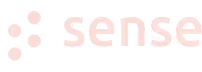

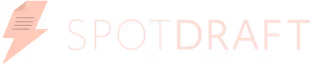







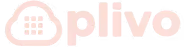




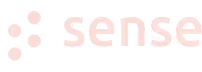

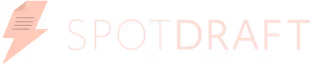







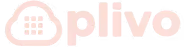
.avif)