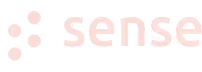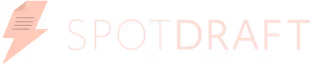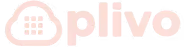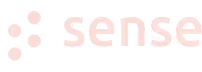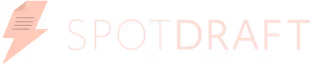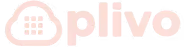You chose Hubspot. Good for you. But let’s get real for a second: HubSpot isn’t a “plug and play” solution. It is a bulky tool with a lot of features, but also a pain if you don’t have your ducks in a row.
For many businesses, onboarding directly into HubSpot’s ecosystem can feel overwhelming - that’s why most teams prefer expert-led HubSpot onboarding services to make the setup faster, cleaner, and ROI-driven.
And if you don’t get it right from the start, you risk misaligned objectives, broken processes, and wasting precious time that could’ve been spent seeing results.
This is where strategic and technical guidance makes all the difference. With a smooth onboarding experience, you can align your customer data, marketing assets, and lifecycle stages with your business objectives, ensuring a seamless integration.
By getting off to a strong start, you’ll unlock HubSpot’s full potential. In this blog, we’ll break down the step-by-step process for effective onboarding. Ready to make the most out of HubSpot? Let’s get started.
Follow this step-by-step guide to ensure your HubSpot marketing hub onboarding sets the foundation for marketing success.
Before diving in, it's essential to familiarize yourself with the key features of the HubSpot Marketing Hub that will drive your business objectives:
Before setting up, it’s crucial to define your primary goals and build a solid strategy:
Identify what you want to achieve—be it higher conversion rates, better lead scoring, or nurturing processes that align with lifecycle stages. Then, prioritize what matters most to you because HubSpot offers a wide range of powerful features.
Avoid getting overwhelmed, and do not try to set up everything at once. Instead, focus on 1 goal at a time. For example, start with top priority like lead generation then move to improving customer engagement as your next step.
Once you've identified your primary goal, align your onboarding process to meet that goal. Map out a tailored approach that includes your tech stack, sample plans, and custom properties to ensure a smooth transition.
Setting up your account is the backbone of a successful onboarding process:
HubSpot CRM is the backbone of Marketing Hub. HubSpot CRM ensures seamless communication, efficient contact management, and optimized lead generation. If you want to leverage Hubspot's full potential, you have to set up the CRM correctly. Here’s how you can get started:
A clear and achievable timeline is critical to avoid delays and ensure your onboarding stays on track:
The timeline largely depends on your business’s size and complexity. HubSpot onboarding typically takes about three months. However, you can get help from HubSpot agency partners, who are flexible to meet your business needs.
For ensuring smooth and effective implementation, setting a budget for your HubSpot Marketing Hub onboarding is important. Your pricing will depend on factors like your business size, the number of integrations you need, the level of staff training required, and whether you prefer “done-for-you” services.
Allocate resources efficiently to cover onboarding services, ad tools, tech stack configurations, and ongoing maintenance.
This step focuses on creating dashboards and establishing key performance indicators (KPIs) that guide your campaigns toward success. Setting up reporting and analytics in HubSpot will help you monitor campaign performance and refine strategies.
Through HubSpot, you can create customized dashboards according to your marketing goals. Tailor your analytics to display KPIs relevant to your business objectives. For example:
Defining clear goals keeps your team focused and aligned. Use SMART (Specific, Measurable, Achievable, Relevant, Time-bound) goals to outline what you want to achieve with your campaigns. Track metrics like lead scoring accuracy, conversion rates, and nurturing processes.
Use insights to optimize different nurturing tracks or the flow series for better results
When you start with HubSpot Marketing Hub, it is important to choose the right onboarding method, and it is quite a tough decision. Your choice will mostly depend on your team's expertise, resources, and the level of support you need to implement and optimize HubSpot effectively.
Let's explore the two primary paths to choose from: direct onboarding with HubSpot or partnering with a certified HubSpot agency. Each option comes with its own set of benefits, depending on your specific business needs and goals. Here's a closer look:
Opting for direct onboarding allows you to work closely with HubSpot’s internal team to set up your HubSpot environment. This option is ideal for businesses with in-house marketing teams that have the qualifications and resources to handle implementation.
While direct onboarding offers valuable insights, it may not always provide the level of technical and strategic guidance needed for businesses with complex requirements, such as custom reporting or advanced automation.
For businesses seeking a tailored and hands-on approach, onboarding with a certified HubSpot agency partner is often the most value-driven choice.
Onboarding with a HubSpot agency partner typically costs between $2,000 and $10,000+, depending on the complexity of your needs, the scope of services, and the agency’s level of expertise.
This investment may be more suitable for larger businesses with more intricate requirements, as smaller businesses may find the fees less justified.
However, for bigger organizations, the ROI from a well-executed onboarding plan through time savings, improved lead conversions, and enhanced campaign performance often makes it a worthwhile investment.
An agency can provide businesses with guidance on making the most of HubSpot’s capabilities, from social and ad tools to complex CRM configurations, ensuring seamless integration into existing processes.
Choosing the right onboarding option depends on your business’s specific needs, resources, and objectives. While direct onboarding offers a simpler process for companies with basic requirements, partnering with a HubSpot agency ensures you get a tailored approach with ongoing support and expertise, setting the stage for long-term success.
Choosing a HubSpot agency partner for your HubSpot onboarding unlocks a range of benefits that go beyond the standard onboarding process. Here’s why partnering with an agency can drive superior results for your business:
Certified HubSpot agency partners bring deep expertise and a proven track record in implementing and optimizing HubSpot’s Marketing Hub. Their understanding of the platform ensures your onboarding is efficient and tailored to your specific business objectives.
Their experts know how to set up automation workflows, configure custom workflows, and manage complex lifecycle stages effectively. They help businesses of all sizes convert leads with strategies aligned with your goals.
An experienced agency can accelerate the onboarding process, saving your team time and effort. They can streamline everything from creating an onboarding plan to integrating your tech stack for a smooth transition.
Their familiarity with HubSpot tools ensures fewer roadblocks, allowing you to focus on achieving your business objectives faster.
Unlike generic onboarding, a HubSpot agency partner offers a tailored approach that adapts to your unique needs.
HubSpot agency partners bring a wealth of knowledge, offering insights into industry best practices and actionable strategies.
They leverage methodologies that ensure optimal lead conversion, campaign performance, and automation workflows. You can gain insights into structuring campaigns and nurturing leads through multiple lifecycle stages.
A HubSpot agency partner ensures that your HubSpot Marketing Hub integrates effortlessly with your existing systems. Whether it’s CRM, email, or ad tools, agencies align all tools in your tech stack for maximum efficiency.
They enable your team to automate repetitive tasks and centralize data management for smoother operations
Tapping into its full capabilities of Hubspot marketing hub often demands expert knowledge. That’s where a HubSpot partner agency steps in. But with so many agencies claiming to be the best, how do you find the right fit for your business? Let’s find out together!
When evaluating agencies, prioritize those with demonstrated expertise in implementing and optimizing the HubSpot Marketing Hub. Look for agencies that highlight successful implementations tailored to similar industries or business models.
Experienced agencies understand the platform's intricacies, from creating a sample plan to optimizing workflows that convert leads efficiently.
A structured and well-documented onboarding process is essential for ensuring efficiency and alignment with your goals. Agencies should present a clear timeline for each onboarding phase, including steps for setting up your marketing hub, creating workflows, and integrating tools.
Transparency about milestones and deliverables ensures you’ll receive guidance throughout the process.
This also helps if any of the team members leave the company and the next hire needs to know the progress and pick up the setup from there. Not having the documentation is extremely vulnerable and inefficient, your new hires might spend days trying to figure out the setup.
Choose an agency that provides a broad range of services, such as assistance with tech setup, campaign management, and CRM integration to support your marketing efforts.
An agency’s proven track record is one of the strongest indicators of its ability to deliver results. Look for case studies or testimonials showcasing how the agency has helped similar businesses to yours achieve their goals.
This is important because businesses similar to yours will have similar steps in their onboarding process. This ensures that the agency already knows the best practices for your business.
Effective onboarding doesn’t stop once the initial setup is complete. Ongoing support and training ensure your team can fully utilize HubSpot’s capabilities.
A successful onboarding process ensures your team feels confident to use all the HubSpot features easily. Your account will be set up according to best practices. With clean and reliable data, you can track performance accurately. Thus, you can make informed decisions to refine your campaigns over time.
At TripleDart, we specialize in helping businesses set up HubSpot with ease. Whether it’s the Marketing Hub, Sales Hub, Service Hub, or CMS Hub, our tailored onboarding services cater to your unique goals and challenges, ensuring you hit the ground running.
We help you choose the right plan for your business needs, get automation tools from HubSpot, integrate your tech stack, and build an overall onboarding strategy.
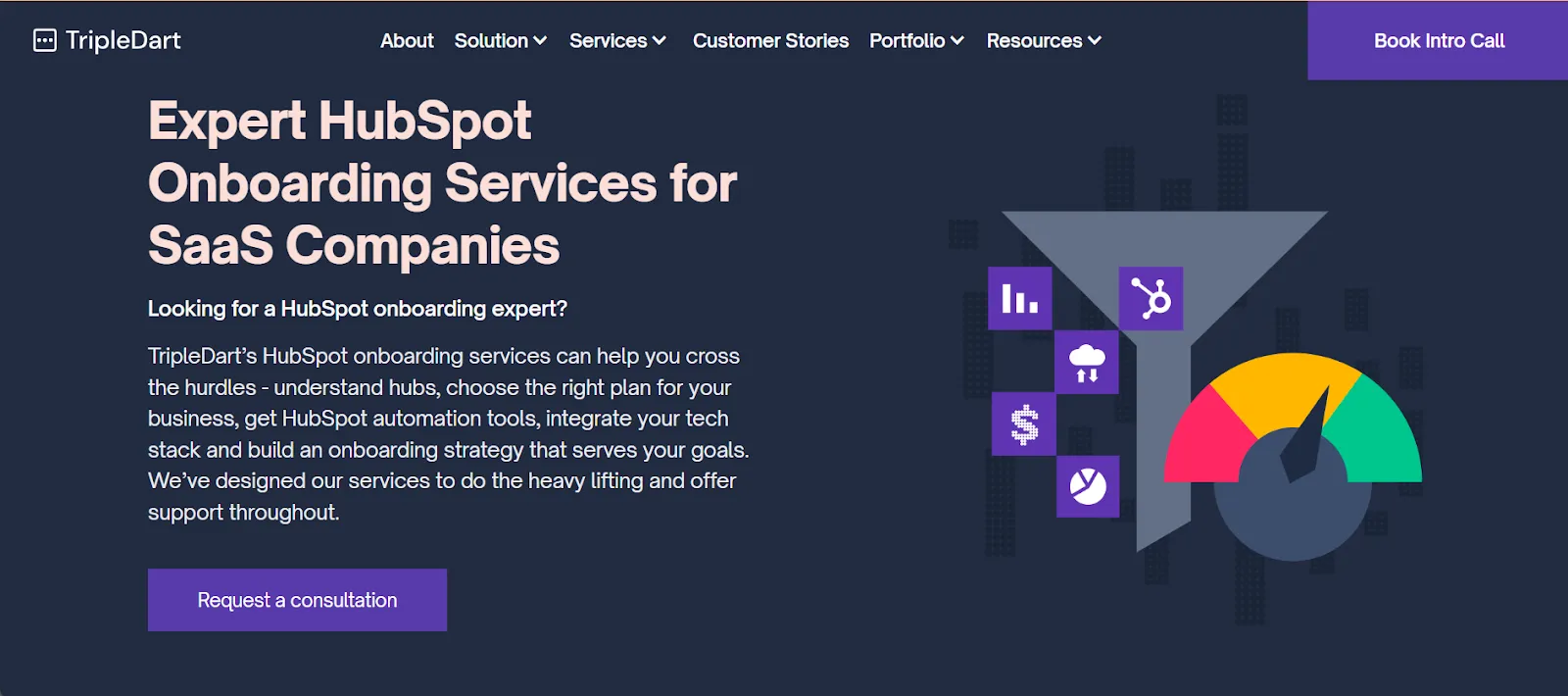
Ready to make revolutionary changes in your business? Contact us today, and let’s create an onboarding strategy that drives measurable growth for your business.
HubSpot onboarding covers account setup, CRM configuration, marketing workflows, and analytics. Key steps include integrating your website, authenticating email domains, creating automation workflows, and setting up custom reporting. It also provides training to ensure your team uses HubSpot effectively.
HubSpot setup and onboarding depends on the partner agency you choose. This onboarding includes the discovery, training, and implementation components of the onboarding. A complete onboarding process typically takes 45 to 75 days.
Having technical skills can be helpful for HubSpot onboarding, but they’re not a must. Ensure your team is tech-savvy enough to handle the setup, integration, and customization of HubSpot.
If you're switching to a new CRM and already have data in another one, export your data in a compatible format, like CSV. Then, use the new CRM’s import feature to upload your data without any hassle.
Yes, if your workflows are simple and you’re comfortable with technical setups. However, for complex needs or to maximize ROI, working with an agency or HubSpot’s services ensures a smoother and faster implementation.
Join 70+ successful B2B SaaS companies on the path to achieving T2D3 with our SaaS marketing services.